Getting a Boarding Pass for ROTR
- LeePatterson
- Novice Hopper

- Posts: 14
- Joined: Tue Jan 26, 2021 3:28 pm
- Has thanked: 3 times
- Liquid Ice
- Silver Hopper

- Posts: 233
- Joined: Tue Jan 26, 2021 3:12 pm
- Location: Northern Virginia, USA
- Has thanked: 83 times
- Been thanked: 184 times
- Contact:
Re: Getting a Boarding Pass for ROTR
I just went 2 weeks ago and I scored Boarding Group 3. Note that these tips are accurate for the way MDE works today and with the 7am boarding groups with a Park Pass from your home or hotel room and the 1pm boarding groups. Disney may change things in the future and could change the process or invalidate the tips below.
Here are my tips... I use an iPhone so some instructions may be slightly different for Android.
0. Before your trip - make sure your Friends and Family list is cleaned up, in MDE, click on the "hamburger" (3 lines) in the lower right hand corner, then scroll down to My Profile, then click "Friends and Family List" on the upper right side. I would remove anyone not traveling with you for this trip.
1. If you're at a Disney resort, don't even bother with Wifi. If you're a local and at home, your Wifi might be better than your cellular service. Use a Speed Test app (like the one by Ookla) to determine which is better. Latency in my opinion (ping time) is more important than raw bandwidth and the lower the better, but you want a reasonably fast upstream too (But anything over 10Mbit is probably fast enough).
2. If you have a Smart Watch that can display the seconds, then verify the time is accurate by going to time.gov and making sure it matchings to the second. If you don't have a Smart Watch, you can use another phone to display time.gov OR stay on the time.gov website until 6:59:50 and then just refresh until the Join button appears.
3. On an iPhone, I turn on the battery saver, this results in background tasks not running and potentially competing with MDE for data at the same time. I also turn on Do Not Disturb and make sure all notifications are off to make sure a random push notification or phone call doesn't screw me up.
4. At 6:50am or so, I usually restart my phone just to make sure it is operating at its best. After the phone restarts, I unlock it once to let the home screen load but I don't open the MDE app yet. I don't open anything at this point.
5. At about 6:55am I open the MDE app (make sure you're still signed in) and go to the Virtual Queue page, it doesn't matter if you click the "hamburger" (3 lines) then Virtual Queues then Join Virtual Queue or scroll down and click "Join" - they both bring you to the same place.
6. At 6:59:00, I keep my watch on (by tapping the watch face) so I can see the seconds the entire time. I have tried refreshing (by pulling down on the Join Virtual Queue page) at 6:59:59 and I didn't get the Join button, so I suggest waiting until exactly 7:00:00am to do it. If you only have 1 phone, go from time.gov with 10 seconds left and just keep refreshing every 2 seconds or so until you see the Join button - you may not be able to get a super low boarding group number with this method.
7. Once the Join button appears, tap it right away, don't hesitate when it shows you the list of people - no matter what it shows just tap to Join to get a boarding pass. If you have any issues with who is in your group you can get a Cast Member to fix it later.
If you miss it, try again at 1pm and follow the same directions - but you'll need to be in the Park, and definitely do not use the Park Wi-Fi to try to get a boarding group at 1pm. Recently with low crowds, I've heard the 1pm boarding groups have remained open for an hour or more - but this will vary with how many people are in the park on any given day.
Good luck!
Here are my tips... I use an iPhone so some instructions may be slightly different for Android.
0. Before your trip - make sure your Friends and Family list is cleaned up, in MDE, click on the "hamburger" (3 lines) in the lower right hand corner, then scroll down to My Profile, then click "Friends and Family List" on the upper right side. I would remove anyone not traveling with you for this trip.
1. If you're at a Disney resort, don't even bother with Wifi. If you're a local and at home, your Wifi might be better than your cellular service. Use a Speed Test app (like the one by Ookla) to determine which is better. Latency in my opinion (ping time) is more important than raw bandwidth and the lower the better, but you want a reasonably fast upstream too (But anything over 10Mbit is probably fast enough).
2. If you have a Smart Watch that can display the seconds, then verify the time is accurate by going to time.gov and making sure it matchings to the second. If you don't have a Smart Watch, you can use another phone to display time.gov OR stay on the time.gov website until 6:59:50 and then just refresh until the Join button appears.
3. On an iPhone, I turn on the battery saver, this results in background tasks not running and potentially competing with MDE for data at the same time. I also turn on Do Not Disturb and make sure all notifications are off to make sure a random push notification or phone call doesn't screw me up.
4. At 6:50am or so, I usually restart my phone just to make sure it is operating at its best. After the phone restarts, I unlock it once to let the home screen load but I don't open the MDE app yet. I don't open anything at this point.
5. At about 6:55am I open the MDE app (make sure you're still signed in) and go to the Virtual Queue page, it doesn't matter if you click the "hamburger" (3 lines) then Virtual Queues then Join Virtual Queue or scroll down and click "Join" - they both bring you to the same place.
6. At 6:59:00, I keep my watch on (by tapping the watch face) so I can see the seconds the entire time. I have tried refreshing (by pulling down on the Join Virtual Queue page) at 6:59:59 and I didn't get the Join button, so I suggest waiting until exactly 7:00:00am to do it. If you only have 1 phone, go from time.gov with 10 seconds left and just keep refreshing every 2 seconds or so until you see the Join button - you may not be able to get a super low boarding group number with this method.
7. Once the Join button appears, tap it right away, don't hesitate when it shows you the list of people - no matter what it shows just tap to Join to get a boarding pass. If you have any issues with who is in your group you can get a Cast Member to fix it later.
If you miss it, try again at 1pm and follow the same directions - but you'll need to be in the Park, and definitely do not use the Park Wi-Fi to try to get a boarding group at 1pm. Recently with low crowds, I've heard the 1pm boarding groups have remained open for an hour or more - but this will vary with how many people are in the park on any given day.
Good luck!

- kiddie md
- Novice Hopper

- Posts: 18
- Joined: Tue Jan 26, 2021 3:45 pm
- Location: Urbandale, Iowa
- Has thanked: 6 times
- Been thanked: 7 times
Re: Getting a Boarding Pass for ROTR
Great tips. But sometimes it still won't work even if you do everything right.
I did all this in November, including syncing my phone clock to the exact time. Got the join button at 7:00:00, clicked it and still didn't get a boarding pass in the morning. I was able to get one at 2:00 PM (now 1:00 PM) in the park and was able to ride with group 121.
I was by myself, so the only thing that may have worked better is having multiple people in your group all trying at the same time. Some people suggest this.
Good luck but remember that if it doesn't work, there is still a lot of magic to be had at WDW.
I did all this in November, including syncing my phone clock to the exact time. Got the join button at 7:00:00, clicked it and still didn't get a boarding pass in the morning. I was able to get one at 2:00 PM (now 1:00 PM) in the park and was able to ride with group 121.
I was by myself, so the only thing that may have worked better is having multiple people in your group all trying at the same time. Some people suggest this.
Good luck but remember that if it doesn't work, there is still a lot of magic to be had at WDW.
-
jm1670
- Bronze Hopper

- Posts: 76
- Joined: Tue Jan 26, 2021 7:25 pm
- Has thanked: 7 times
- Been thanked: 51 times
Re: Getting a Boarding Pass for ROTR
You don't have to be in the park anymore so most of the good tips are no longer needed. Just get up before 7am is all you need right now. The only other thing is to clean up your account first. The smaller your group the more likely you are to get one. Anyone that shouldn't be on your list remove them. Add all who are there with you for that day's trip. Make sure they all have valid park passes and you should be good.
I haven't noticed any real difference between Disney wifi and your cellular. As long as you have a good solid connection both should work. When you had to be in the park there were some tips about where you should be but that's not a factor now. Just be on the strongest connection you have whatever that is.
I haven't noticed any real difference between Disney wifi and your cellular. As long as you have a good solid connection both should work. When you had to be in the park there were some tips about where you should be but that's not a factor now. Just be on the strongest connection you have whatever that is.
-
RockyMountainMouse
- New Hopper

- Posts: 7
- Joined: Wed Jan 27, 2021 12:56 am
- Been thanked: 4 times
Re: Getting a Boarding Pass for ROTR
I am not sure any tricks actually work. When I was in DL last February, I was sitting next to a group of "seasoned" people who were talking about the tricks they were using to get their boarding passes. I felt a little dumb because I didn't come prepared with any of that information. Turns out, once they released the boarding passes, I just opened the app, hit the button and got boarding group 10. They guy next to me that touted all of his tricks didn't get a boarding group at all, so I realized that it is more random luck than anything else.LeePatterson wrote: ↑Tue Jan 26, 2021 3:52 pm What are your tips and tricks on getting a boarding pass?
In December I was at WDW and was able to get boarding group 60 by sitting in my room at my hotel on the hotel's wi-fi and essentially did what I did at DL.
Side note: ROTR is the BEST RIDE ON THE PLANET right now. And I can't wait to get back in October and ride it again. The CA and FL versions are identical with a few differences in the queue, but man... life changing. Good luck on getting your boarding passes?
- T music
- Gold Hopper

- Posts: 278
- Joined: Tue Jan 26, 2021 3:17 pm
- Location: texas
- Has thanked: 284 times
- Been thanked: 126 times
Re: Getting a Boarding Pass for ROTR
I have to admit this is going to be one of the most stressful parts of my trip :-/
- Lovedisney20
- Bronze Hopper

- Posts: 27
- Joined: Tue Jan 26, 2021 3:17 pm
- Has thanked: 7 times
- Been thanked: 15 times
Re: Getting a Boarding Pass for ROTR
That tip about the battery saver is awesome!! I didn't even think about that. We got boarding group 14 last trip using your other tips, they work for sure!Liquid Ice wrote: ↑Tue Jan 26, 2021 4:17 pm I just went 2 weeks ago and I scored Boarding Group 3. Note that these tips are accurate for the way MDE works today and with the 7am boarding groups with a Park Pass from your home or hotel room and the 1pm boarding groups. Disney may change things in the future and could change the process or invalidate the tips below.
Here are my tips... I use an iPhone so some instructions may be slightly different for Android.
0. Before your trip - make sure your Friends and Family list is cleaned up, in MDE, click on the "hamburger" (3 lines) in the lower right hand corner, then scroll down to My Profile, then click "Friends and Family List" on the upper right side. I would remove anyone not traveling with you for this trip.
1. If you're at a Disney resort, don't even bother with Wifi. If you're a local and at home, your Wifi might be better than your cellular service. Use a Speed Test app (like the one by Ookla) to determine which is better. Latency in my opinion (ping time) is more important than raw bandwidth and the lower the better, but you want a reasonably fast upstream too (But anything over 10Mbit is probably fast enough).
2. If you have a Smart Watch that can display the seconds, then verify the time is accurate by going to time.gov and making sure it matchings to the second. If you don't have a Smart Watch, you can use another phone to display time.gov OR stay on the time.gov website until 6:59:50 and then just refresh until the Join button appears.
3. On an iPhone, I turn on the battery saver, this results in background tasks not running and potentially competing with MDE for data at the same time. I also turn on Do Not Disturb and make sure all notifications are off to make sure a random push notification or phone call doesn't screw me up.
4. At 6:50am or so, I usually restart my phone just to make sure it is operating at its best. After the phone restarts, I unlock it once to let the home screen load but I don't open the MDE app yet. I don't open anything at this point.
5. At about 6:55am I open the MDE app (make sure you're still signed in) and go to the Virtual Queue page, it doesn't matter if you click the "hamburger" (3 lines) then Virtual Queues then Join Virtual Queue or scroll down and click "Join" - they both bring you to the same place.
6. At 6:59:00, I keep my watch on (by tapping the watch face) so I can see the seconds the entire time. I have tried refreshing (by pulling down on the Join Virtual Queue page) at 6:59:59 and I didn't get the Join button, so I suggest waiting until exactly 7:00:00am to do it. If you only have 1 phone, go from time.gov with 10 seconds left and just keep refreshing every 2 seconds or so until you see the Join button - you may not be able to get a super low boarding group number with this method.
7. Once the Join button appears, tap it right away, don't hesitate when it shows you the list of people - no matter what it shows just tap to Join to get a boarding pass. If you have any issues with who is in your group you can get a Cast Member to fix it later.
If you miss it, try again at 1pm and follow the same directions - but you'll need to be in the Park, and definitely do not use the Park Wi-Fi to try to get a boarding group at 1pm. Recently with low crowds, I've heard the 1pm boarding groups have remained open for an hour or more - but this will vary with how many people are in the park on any given day.
Good luck!
Morgan
DCP Alum
“Laughter is timeless, imagination has no age, dreams are forever.” - Walt Disney
DCP Alum
“Laughter is timeless, imagination has no age, dreams are forever.” - Walt Disney
- Lovedisney20
- Bronze Hopper

- Posts: 27
- Joined: Tue Jan 26, 2021 3:17 pm
- Has thanked: 7 times
- Been thanked: 15 times
Re: Getting a Boarding Pass for ROTR
I was so stressed last trip about this and it went great. Just follow his instructions, make sure you have another phone with the government clock and then your phone with the MDE app. Seconds count so make sure you are watching the count down from 6:59 to 7 am
Morgan
DCP Alum
“Laughter is timeless, imagination has no age, dreams are forever.” - Walt Disney
DCP Alum
“Laughter is timeless, imagination has no age, dreams are forever.” - Walt Disney
- Liquid Ice
- Silver Hopper

- Posts: 233
- Joined: Tue Jan 26, 2021 3:12 pm
- Location: Northern Virginia, USA
- Has thanked: 83 times
- Been thanked: 184 times
- Contact:
Re: Getting a Boarding Pass for ROTR
In terms of these tricks working or not - you need to be really fast, like no hesitation fast. One time I flubbed pressing the join button and accidentally hit the words "Star Wars: Rise of the Resistance" which took me to details about the ride. Thankfully my wife was also trying at the same time and we got boarding group 45, but if I were the only one trying - I think I would have missed getting a boarding group.
I'm not a local, but I've been fortunate enough to have gone to Disney 4 times in 2020 (January, February, September and October and again this month, January 2021) and I was able to get a boarding group every time I tried using my tips above. I have not always gotten a low boarding group like 1-10 but over time I've added tricks (like the battery saver) which I think helps.
Phones do make a difference too - you want to use the best phone you have amongst your travelers. So if someone has a brand new phone, it is probably better than using someone's 5 year old phone.
I will say however that if you don't get the 7am boarding group time, it is generally speaking easier to get one at 1pm (this depends on how crowded the park is of course).
I don't think it is luck of the draw, there may be some "luck" involved in just where you land on your BG number, but doing it the right way and being as quick as possible are the biggest factors in getting a BG.
I'm not a local, but I've been fortunate enough to have gone to Disney 4 times in 2020 (January, February, September and October and again this month, January 2021) and I was able to get a boarding group every time I tried using my tips above. I have not always gotten a low boarding group like 1-10 but over time I've added tricks (like the battery saver) which I think helps.
Phones do make a difference too - you want to use the best phone you have amongst your travelers. So if someone has a brand new phone, it is probably better than using someone's 5 year old phone.
I will say however that if you don't get the 7am boarding group time, it is generally speaking easier to get one at 1pm (this depends on how crowded the park is of course).
I don't think it is luck of the draw, there may be some "luck" involved in just where you land on your BG number, but doing it the right way and being as quick as possible are the biggest factors in getting a BG.

- randyf79
- Bronze Hopper

- Posts: 90
- Joined: Tue Jan 26, 2021 4:56 pm
- Has thanked: 16 times
- Been thanked: 78 times
Re: Getting a Boarding Pass for ROTR
I hit the button as my cellphone time changed to 7am...and still didn't get one. BUT....I hit the button at 1pm and did. Got to go around 3:30....well worth the effort...fabulous.
"What if there was a place...a magical place...where anything was possible! Want to go?"
- NeilPharmD
- Novice Hopper

- Posts: 11
- Joined: Tue Jan 26, 2021 6:28 pm
- Has thanked: 10 times
- Been thanked: 9 times
Re: Getting a Boarding Pass for ROTR
Did this today and it worked!Liquid Ice wrote: ↑Tue Jan 26, 2021 4:17 pm I just went 2 weeks ago and I scored Boarding Group 3. Note that these tips are accurate for the way MDE works today and with the 7am boarding groups with a Park Pass from your home or hotel room and the 1pm boarding groups. Disney may change things in the future and could change the process or invalidate the tips below.
Here are my tips... I use an iPhone so some instructions may be slightly different for Android.
0. Before your trip - make sure your Friends and Family list is cleaned up, in MDE, click on the "hamburger" (3 lines) in the lower right hand corner, then scroll down to My Profile, then click "Friends and Family List" on the upper right side. I would remove anyone not traveling with you for this trip.
1. If you're at a Disney resort, don't even bother with Wifi. If you're a local and at home, your Wifi might be better than your cellular service. Use a Speed Test app (like the one by Ookla) to determine which is better. Latency in my opinion (ping time) is more important than raw bandwidth and the lower the better, but you want a reasonably fast upstream too (But anything over 10Mbit is probably fast enough).
2. If you have a Smart Watch that can display the seconds, then verify the time is accurate by going to time.gov and making sure it matchings to the second. If you don't have a Smart Watch, you can use another phone to display time.gov OR stay on the time.gov website until 6:59:50 and then just refresh until the Join button appears.
3. On an iPhone, I turn on the battery saver, this results in background tasks not running and potentially competing with MDE for data at the same time. I also turn on Do Not Disturb and make sure all notifications are off to make sure a random push notification or phone call doesn't screw me up.
4. At 6:50am or so, I usually restart my phone just to make sure it is operating at its best. After the phone restarts, I unlock it once to let the home screen load but I don't open the MDE app yet. I don't open anything at this point.
5. At about 6:55am I open the MDE app (make sure you're still signed in) and go to the Virtual Queue page, it doesn't matter if you click the "hamburger" (3 lines) then Virtual Queues then Join Virtual Queue or scroll down and click "Join" - they both bring you to the same place.
6. At 6:59:00, I keep my watch on (by tapping the watch face) so I can see the seconds the entire time. I have tried refreshing (by pulling down on the Join Virtual Queue page) at 6:59:59 and I didn't get the Join button, so I suggest waiting until exactly 7:00:00am to do it. If you only have 1 phone, go from time.gov with 10 seconds left and just keep refreshing every 2 seconds or so until you see the Join button - you may not be able to get a super low boarding group number with this method.
7. Once the Join button appears, tap it right away, don't hesitate when it shows you the list of people - no matter what it shows just tap to Join to get a boarding pass. If you have any issues with who is in your group you can get a Cast Member to fix it later.
If you miss it, try again at 1pm and follow the same directions - but you'll need to be in the Park, and definitely do not use the Park Wi-Fi to try to get a boarding group at 1pm. Recently with low crowds, I've heard the 1pm boarding groups have remained open for an hour or more - but this will vary with how many people are in the park on any given day.
Good luck!
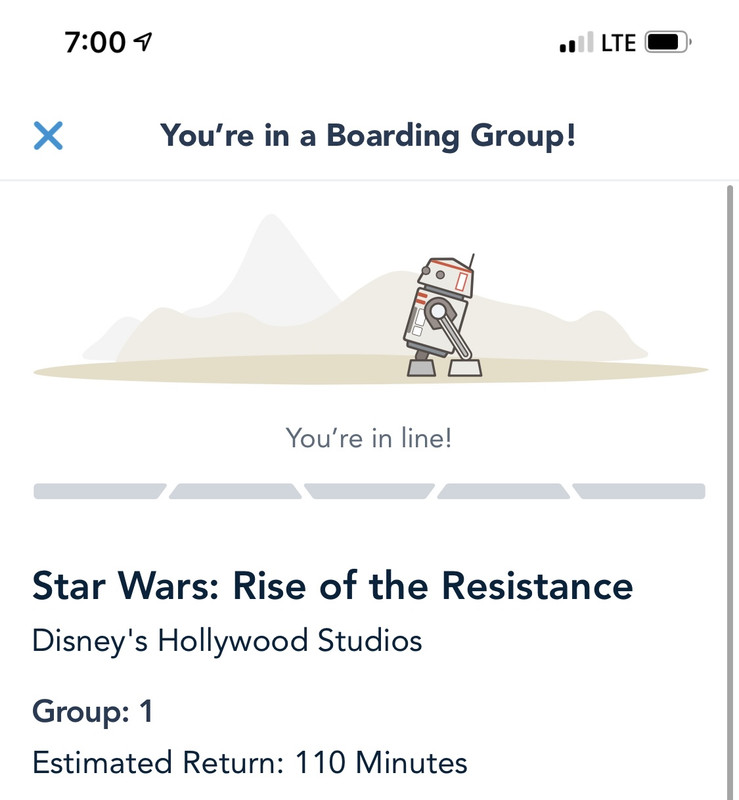

- Liquid Ice
- Silver Hopper

- Posts: 233
- Joined: Tue Jan 26, 2021 3:12 pm
- Location: Northern Virginia, USA
- Has thanked: 83 times
- Been thanked: 184 times
- Contact:
Re: Getting a Boarding Pass for ROTR
Nice, BG1 is awesome - I think I have only gotten BG1 one time when trying - but I've been able to get BG 10 or less often now when trying!

-
jubal1265
- Bronze Hopper

- Posts: 29
- Joined: Wed Jan 27, 2021 6:14 am
- Has thanked: 1 time
- Been thanked: 10 times
Re: Getting a Boarding Pass for ROTR
Len Testa was just on the Main Street Magic podcast and went in depth on this. Good information.
Who is online
Users browsing this forum: No registered users and 2 guests

